“Enterprise” commonly refers to a company or a business. A router is a device that connects your computer to the internet and lets you share files, printers, and other networked devices with other people in your home or office. An enterprise router is built to handle networks that are more complicated than those of a home router. Read the entire article to understand more about enterprise routers and ” How Do Enterprise Routers Work? “.
Definition of Enterprise Router
An enterprise router creates a central hub network by establishing connections between virtual private clouds (VPCs) and on-premises networks. Enterprise routers have many Ethernet ports and thus they can handle millions of packets of Internet traffic per second. They are usually large in size and more expensive than normal consumer routers.
It offers high performance, high bandwidth, and high specifications. Enterprise routers employ the Border Gateway Protocol (BGP) to learn, dynamically select, or switch between routes in order to maintain service continuity and greatly increase network scalability. These routers lack built-in Wi-Fi, and compared to a consumer router, an enterprise router is built to handle more complex networks and will come with many more features.
Enterprise Router
PEPLINK BRANCH ROUTER BPL-TWO
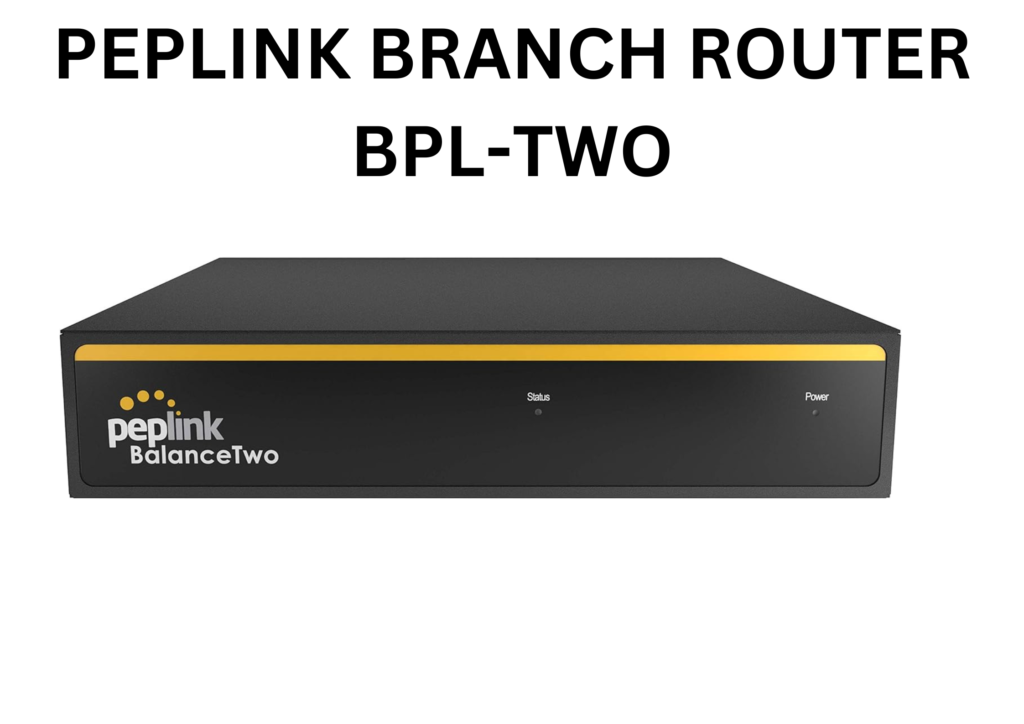
What is Enterprise Networking?
Reliable network connections are essential for data centers, branch offices, public and private clouds, Internet of Things (IoT) devices, and individual employees within an enterprise. Through these connections, businesses can conduct business operations, exchange data, and monitor network activity. In other words, the network is what makes running a business possible.
The term “enterprise network” refers to the IT infrastructure used by large and midsize businesses to connect users, devices, and apps. This network is usually a collection of computers that are connected to one another and is designed to meet the demands of a large company.
The objective is to continuously supply connected digital services to employees, associates, and customers, reliably and securely in order to support the goals of the organizations.
An enterprise network is made up of both virtual and physical networks, as well as protocols, which connect all systems and users on a local area network (LAN) to cloud and data center applications. Thus enterprise network consists of Local area networks (LANs) that connect to wide area networks (WANs) and the cloud.
How Do Enterprise Routers Work?
A modern enterprise network comprises a common networking and security platform, that offers a range of networking services, including components like routers, switches, gateway, firewalls, load balancers, VPN servers, etc. for advanced applications.
Currently, available enterprise networking solutions are capable of providing seamless connectivity over hybrid and multi-cloud networks while also securing those networks through traffic inspection.
Routers:
A router is a Wi-Fi-enabled device that is usually connected to a modem. It transmits data to mobile devices, computers, and tablets from the Internet.
Switches:
Data packets are forwarded between devices via a network switch. Instead of sending packets to networks as a router does, switches send them straight to devices.
Gateway:
In the telecom industry, a gateway is a network node that joins two networks with different transmission protocols. A network’s gateways act as entry points and exit points. All data must pass through or interact with the gateway in order to be routed.
Firewalls:
The purpose of a firewall is to stop illegal users from entering or leaving a computer network. A firewall is a type of network security device that keeps an eye on all incoming and outgoing network traffic and uses pre-defined security rules to determine whether to allow or block particular types of traffic.
Load balancers:
Load balancing is the process of effectively dividing up incoming network traffic among a collection of backend servers. They carry out various vital responsibilities like evenly dividing the load among servers to enhance the efficiency of your application. It also reduces latency by rerouting client requests to a server that is closer to the client’s location. By speeding up response times and cutting down on network latency, load balancers enhance application performance.
VPN servers:
One kind of server that makes it possible to host and provide VPN services is a VPN server. The VPN, or virtual private network, is accessed by VPN clients through a combination of hardware and software technologies.
Importance of Traffic Management in Enterprise Networking
Some key factors regarding traffic management in enterprise networking are described below.
- Productivity can be severely impacted when it is difficult to track how these networks are operating. Having real-time traffic visibility into the distributed network is essential for efficient network performance management.
- Monitoring the source, destination address, and nature of traffic is essential in order to strengthen your security measures before an attack impacts your users. This is only achievable with a tool that monitors incorrect activity and notifies you of any abnormalities in the network.
- Even with a VPN, data from your company may still be at risk from less secure local devices or networks used by a remote workforce.
- To help you upgrade your network appropriately, it is absolutely essential to have an enterprise traffic monitoring tool that gives you insights into the amount of bandwidth used and forecasts future requirements.
- If you have the right tool, you can locate the network problem and identify whether it is caused by a particular interface that is consuming too much bandwidth or by network inefficiency.
Enterprise Networking Security
In Enterprise networking, Local Area Networks (LAN), Wide Area Networks (WAN), and Cloud Networks are the most widely used networks. By implementing a few security measures, you can decrease the probability of an attack on your organization and speed up its recovery.
- WPA2: By employing Wi-Fi Protected Access (WPA2), your company can encrypt its network routers and thereby prevent unwanted access or use. With password-protected access, WPA2 reduces the risk of data theft on your business network hub.
- VPN: By integrating a virtual private network (VPN), you can provide safe, remote access to the network resources and data of your company. This is particularly useful if your staff members require safe access to corporate information while on the go. When a connection to the protected network is lost or if a compromised connection is discovered, most VPNs come with a feature that instantly removes any hardware from the network.
- WAF: Installing web app firewalls (WAF) prevents hackers from interfering with your online portal, website, or applications, protecting employee and customer data.
Future Trends in Enterprise Networking
- Faster Speed:
More users and IoT devices are able to access high-speed wireless connectivity in more settings with WiFi 6, and 5G. They can also use newly opened frequency bands for ultra-fast, short-range transmissions. Simultaneously, 400 Gbps has become the expected trend for high-speed data center networks.
- Virtualization:
Businesses can use virtualization as a great way to reduce costs by using fewer hardware resources and achieving network scalability. Multiple types of traffic can be supported concurrently on virtualized enterprise networks without experiencing any interference or performance degradation.
- Automation and Artificial Intelligence
Network management is becoming more and more automated with software that can identify connected devices, profile them, and assess their reliability. Artificial intelligence (AI), machine learning (ML), and machine reasoning (MR) are now making networks smarter through the customization of recommendations and adaptation to the specific requirements of each organization.
- SD-WAN
Using SD-WAN, businesses can establish virtual connections over several underlying links at once. Should one link fail, traffic can seamlessly switch to another, maintaining connectivity and service continuity. network services that are managed
- Intent-based networks
Businesses are utilizing new models for network service delivery, such as Software-Defined Networking (SDN) and Networking as a Service (NaaS).
With intent-based networks, network performance is continuously matched to evolving business requirements through the use of advanced analytics and automation powered by software-defined networking (SDN). By using cloud services from managed service providers (MSPs), NaaS enables businesses to assign responsibility for their networking infrastructure.
- Zero-trust Network:
A zero-trust network is a security architecture where all network resources must be approved at every level of authorization before being accessed by an enterprise.
Conclusion
A home router is ideal for you if you’re just staying in for basic social and networking purposes. Whereas, enterprise routers are much more sensible if you don’t mind working from home or launching your own business. You’ll also benefit from faster Internet speeds and more reliable and consistent connections.
Enterprise Network is the foundation of an organization’s capacity for data sharing and communication. The scope and significance of your network require ongoing observation and analysis of its behavior for unusual patterns, security lapses, and problems that could adversely impact network performance. This article explains everything in detail about enterprise networks, their working principle, and the future trends of enterprise networks.
FAQS
- What is the difference between an enterprise router and a home router?
Enterprise routers are more powerful and larger than home routers. Additionally, they provide advanced security features like port forwarding, QoS, and parental controls. Enterprise routers can even support virtual private networks (VPNs) on the network.
Home routers are less expensive than enterprise routers. They do not have many of the advanced features that business routers provide. For instance, parental controls and QoS are not typically included in home routers.
Read Also
- How To Setup 2 WiFi Extenders?
- How Many WiFi Extenders Do I Need? All You Need to Know 2024
- Wifi Extender with Longest Range: Maximize Your Reach 2024
- Best Wifi Extender with Ethernet Port for Gaming 2024: Your Ultimate Gaming Solution
- How Does a Gaming Wifi Router Work? A Complete Answer 2024
- WHY IS WIFI 7 SO EXPENSIVE? PRICE Vs PERFORMANCE
- Netgear Gaming Router Wifi 7: The Future of Gaming Connectivity
- Why TP-link Gaming Router WiFi 7 Is a Game Changer?
- ASUS Gaming Router WiFi 7: Next-Level Gaming Performance
- Best Wifi 7 Gaming Router: Maximize Your Performance
- How to Set Up Google Nest Wifi with An Existing Router? A Clear Idea 2024
- How To Setup A Mesh Network with Old Routers? A Clear Idea 2024
- How To Set Up Mesh WiFi with An Existing Router ? A Step-by-step Guide 2024
- 6 Best Mesh Wifi System for Business: The Future of Business Connectivity
- How Do Routers and Modems Work Together? A Complete Answer 2024
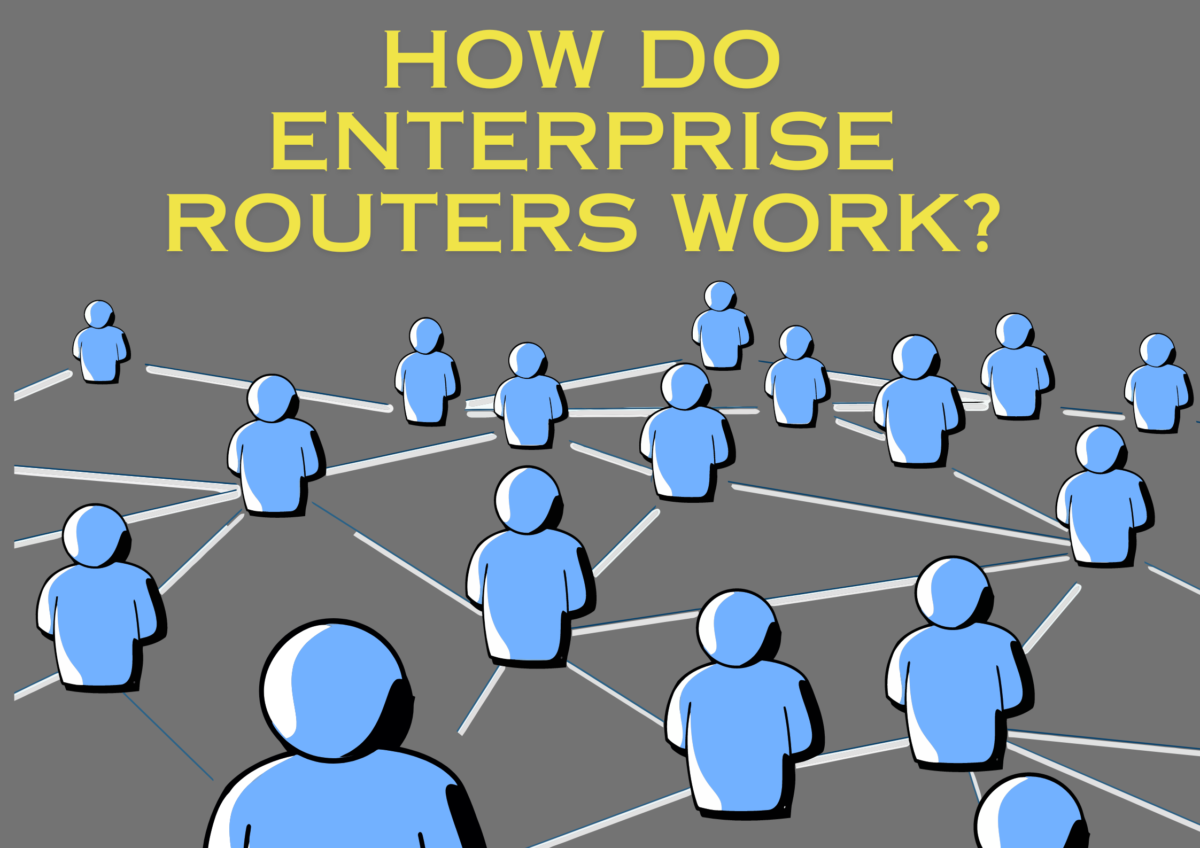
2 thoughts on “How Do Enterprise Routers Work? A Complete Answer 2024”