Installing an external antenna on your Wi-Fi router can help it cover more ground and offer wireless connectivity for a backyard, outbuilding, or public space. The antenna’s location is crucial to its functionality, and it should be positioned as high as feasible while staying clear of obstruction-filled areas like trees, structures, and vegetation.
This article presents a detailed idea about external antennae and a complete answer to “ How To Connect External Antenna to Wifi Router? ”
Importance of Using External Antenna to WiFi Router
- Enhanced Signal Strength:
An external antenna is a great way to improve the signal strength of your WiFi router. The antenna picks up and amplifies the cellular signals in your nearby surroundings. Thus it creates a stronger, more consistent signal even in locations where it is typically weak, such as rural areas, busy roads, and interiors of densely defended buildings.
- Increase Coverage Area:
Your Wi-Fi coverage can usually be extended over longer distances by utilizing external antennas in your designs and deployments. This ensures you stay connected even in more remote locations, which is really helpful when traveling or exploring the outdoors.
- Improved Data Transfer Rate:
You can increase your signal strength and coverage area and speed up your Internet by using an external antenna. You can transfer data more quickly when there is improved signal reception. This is ideal for downloading large files, playing online games, and streaming videos.
- Better Performance:
Directed antennas can be used to shape a wireless signal in order to increase data rates and decrease channel interference.
- Flexible:
The flexibility of external antennas is an additional benefit. They are typically lightweight and simple to assemble. For the best possible coverage, the angle and position of external antennas can be varied. Depending on your needs, you can choose between various types of antenna, such as directional or omnidirectional.

How Does the External Antenna Work?
WiFi antennas are essential when it comes to enhancing the WiFi signal. They effectively remove WiFi dead zones by boosting the WiFi signals. WiFi uses radio waves in order to send data over the air. Certain frequencies are used to transfer data between your device and a router. 2.4 gigahertz (GHz) and 5 gigahertz are the two primary frequencies used for data transmission. Here hertz (Hz) is a frequency measurement unit.
The higher the frequency, the more data that can be transferred in a second. As a result, WiFi allows quick network connectivity between a variety of devices such as smartphones, tablets, laptops, computers, printers, etc.
This makes it possible for people to communicate with each other for free all over the world. as long as one can access the internet. WiFi also makes it possible for devices to exchange data and transfer files quickly. This guarantees smooth and effective communication.
External Antenna
Bingfu RP-SMA Male Antenna

Eightwood Dual Band WiFi Antenna

Peplink Cellular and WiFi Antenna
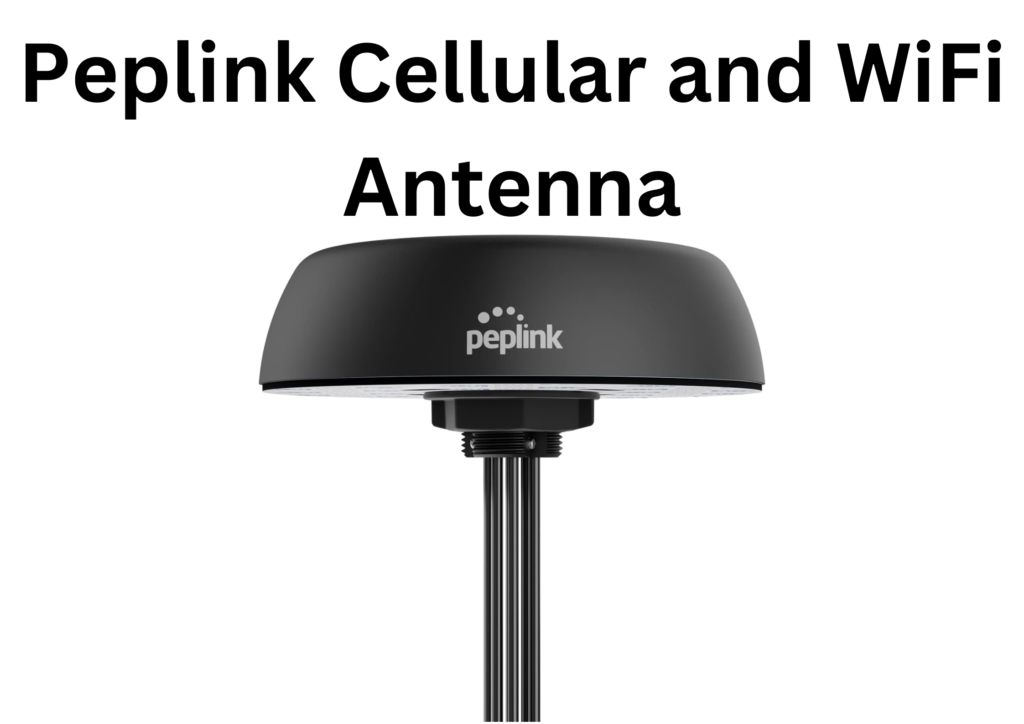
How to Choose the Right Antenna for Your WiFi Router?
Before selecting the right antenna for your WiFi router, these factors must all be taken into consideration.
- Directional antennas:
If you want the wireless signal in a particular direction, a directional antenna is used. Just as their name suggests, directional antennas concentrate wireless signals in a particular direction.
- Omnidirectional antenna:
An omnidirectional antenna, which offers 360-degree wireless coverage, can be used to provide wireless coverage inside an office space.
- Range:
The signal’s range will be influenced by a number of variables, such as the router’s power output, the wireless card or cards you are transmitting to, and any obstacles in your path of transmission, such as walls, trees, or other structures.
- Gain:
The amount of gain needed for each specific Wi-Fi antenna system will vary depending on the specific Wi-Fi cards or modules, the distance you need to cover, and any direct objects in your path.
- point-to-point systems:
In point-to-point systems, wireless connections between two separate wireless points or separate buildings are generally made.
- Point-to-multi-point systems:
Generally, point-to-multi-point systems are used to share a high-speed internet connection or WLAN (Wireless Local Area Network) within your home or with neighbors.
- Isolate Devices:
Microwave ovens, some types of lighting, other 802.11 access points or systems, microwave transmitters, and even fast computer processors can interfere with Wi-Fi networks. These devices need to be isolated for less interference and better range.
How To Connect External Antenna to Wifi Router?
- To detach the existing antenna from the router, unscrew it from its base in a counterclockwise direction.
- When the connecting ring stops turning, screw the new external antenna onto the same connection stud in a clockwise direction.
- Make sure the router or antenna is pointed in the direction of the wireless devices you want to use. If the antenna’s orientation is not immediately apparent, refer to the manual for more information.
How to Position External Antenna on WiFi Router?
- Find the antennas on your router. Your router has only internal antennas if you are unable to locate any external ones.
- If you only want coverage for one floor, place some horizontally and some vertically. Although all antenna manufacturers normally advise pointing them straight up, Wi-Fi functions best when the router and device antennas are oriented in the same direction.
- For coverage across multiple floors, most manufacturers advise angling your Wi-Fi antennas differently, based on the number of antennas on your router.
Conclusion
External antennas on a router are in general moveable antennas. Manufacturers design these routers and usually place these external antennas on the sides, back, or even completely encircle the router. In this article, a complete explanation is given regarding external antennae, their working principle, and the placement of external antennae on WiFi routers. Read the full article, to get a clear answer about“ How To Connect External Antenna to Wifi Router? ”
FAQS
- Can I add an external antenna to my router?
Yes, you can add an external antenna to your router. Your Wi-Fi signal’s strength and coverage can be greatly increased by adding an external antenna to your router. Your Wi-Fi coverage is increased with a high-gain antenna, allowing it to reach more rooms in your house. Keep in mind that not every router has an antenna that can be detached, so before moving further, review the specifications of your router.
2. Can I connect the TV antenna to the Wi-Fi router?
Yes, you can connect the TV antenna to the Wi-Fi router, but you can’t connect it directly. A separate ATSC tuner device is required to connect the TV antenna to the Wi-Fi router. ATSC tuner is connected to your router via an Ethernet cable. ATSC stands for Advanced Television Systems Committee. After that, connect your TV antenna coaxially to the back side of the external tuner. Use a standard Ethernet cable to connect the tuner to your home Wi-Fi router.
Read Also
- 2024 Best 5G Router with External Antenna
- 2024 Best Outdoor 5G Router
- 2024 Best 5G Router with SIM Card Slot
- How Do Enterprise Routers Work? A Complete Answer 2024
- How To Setup 2 WiFi Extenders?
- How Many WiFi Extenders Do I Need? All You Need to Know 2024
- Wifi Extender with Longest Range: Maximize Your Reach 2024
- Best Wifi Extender with Ethernet Port for Gaming 2024: Your Ultimate Gaming Solution
- How Does a Gaming Wifi Router Work? A Complete Answer 2024
- WHY IS WIFI 7 SO EXPENSIVE? PRICE Vs PERFORMANCE
- Netgear Gaming Router Wifi 7: The Future of Gaming Connectivity
- Why TP-link Gaming Router WiFi 7 Is a Game Changer?
- ASUS Gaming Router WiFi 7: Next-Level Gaming Performance
- Best Wifi 7 Gaming Router: Maximize Your Performance
- How to Set Up Google Nest Wifi with An Existing Router? A Clear Idea 2024
- How To Setup A Mesh Network with Old Routers? A Clear Idea 2024
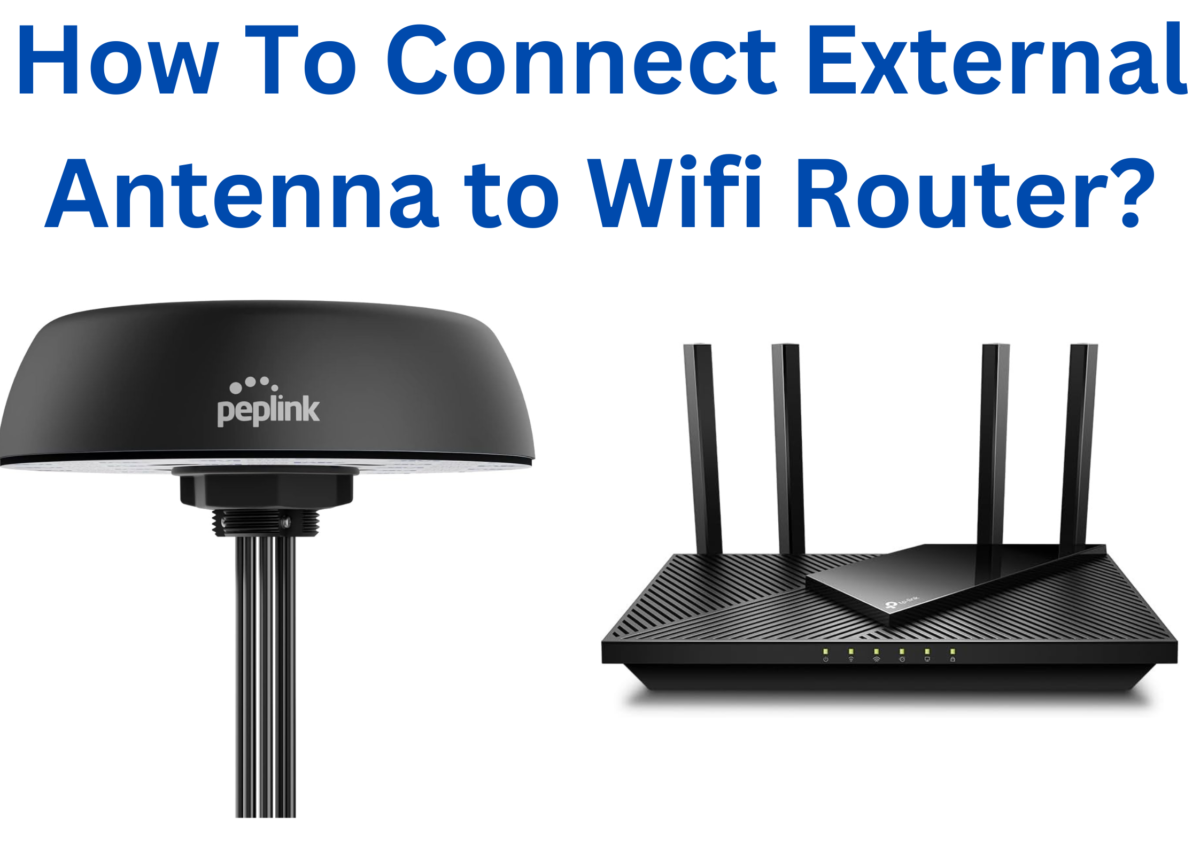
This website has quickly become my go-to source for [topic]. The content is consistently top-notch, covering diverse angles with clarity and expertise. I’m constantly recommending it to colleagues and friends. Keep inspiring us!